In this guide, you’ll learn how to close a bank account step by step, avoid fees, and handle special cases like joint accounts or overdrawn balances—all while keeping your finances organized and secure.
If you’ve recently moved or maybe found our list of best online banks, you might be wondering how to close your existing bank account. While the process seems simple, it’s important to make sure you follow the right steps to close your account—or else risk paying unnecessary fees or leaving money in your old bank.
Key Insights
- To close a bank account properly, follow these five steps: open a new account, change autopay and direct deposits, withdraw all funds, close the account, and verify official account closure.
- Before closing an account, ensure all existing payments and transfers have cleared to avoid overdraft fees or penalties.
- Different types of accounts (joint, child, inactive, overdrawn, or deceased person's accounts) may require specific procedures or additional steps for closure.
- Most banks allow account closure without fees, but be aware of potential charges like early account closure fees, final monthly maintenance fees, or negative balance charges.

Why People Close Bank Accounts
Every bank offers a unique blend of services, fees, and customer experiences, and sometimes, switching banks is just what you need for a better financial fit. Whether it's due to life transitions, seeking better benefits, or simply a move to a new location, here are some common reasons why you might choose to close your current bank account:
Relocation: If your current bank doesn't have branches in your new location, it might be time to switch.
Better rates: You've discovered an online bank that offers superior interest rates.
Consolidation: You prefer to manage all your finances at one bank for simplicity.
Business needs: Starting or managing a business and needing specific banking features.
Lower fees: You've found another bank with more cost-effective fee structures.
Life changes: Getting married and wanting to start a joint account.
Customer service: Frustration with the service at your current bank has pushed you to look elsewhere.
Be sure you weigh your options carefully and choose a new bank that fits your financial needs. Once decided, you can start closing your old accounts properly and clear the path for a smoother transition to your new banking service.
How to Close a Bank Account in 5 Simple Steps
Closing a bank account involves more than just hitting the “close account” button online. To avoid any financial hiccups, it’s crucial to follow a clear set of steps. Let’s walk through the process to ensure everything from your funds to your automated payments transitions smoothly.
1 - Open a New Bank Account
Before moving forward with closing your current bank account, you’ll need to open a new bank account. This new account will replace your current account, and you’ll need to move your funds to this account before closing your existing one.
Your new bank account will act as your primary place to deposit funds, make payments, and connect to online apps and services. You’ll want to ensure whatever new account you open can replace the functionality of your old account before committing to it.
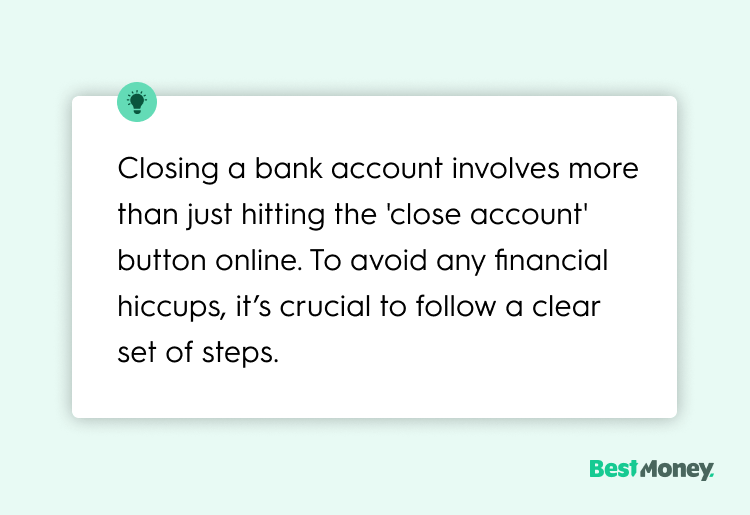
2 - Change Your Autopay and Direct Deposits
Once you’ve opened a new bank account, you’ll need to audit your account activity and make a list of all existing automatic payments and direct deposits that connect to the account. This may include working with your employer and filling out a new direct deposit form to ensure all paychecks end up where they need to be.
Next, review and transfer all your automatic bill payments, including:
Mortgage and rent payments
Car loans and insurance premiums
Subscriptions such as streaming services, magazines, and software licenses
Credit card and student loan payments
Utility bills, including electricity, water, and internet
Memberships like gym fees or club dues
In addition to switching up your autopay, you’ll want to log into online retailers that you frequent and remove your old bank account as a payment method. This will help you avoid rejected purchases because you attempted to use your old bank account for payment. Apps like Amazon, Walmart, and other online retailers make it easy to quickly change your payment method directly through their apps.
3 - Withdraw All Funds
Once you’ve opened a new account and switched your autopay and direct deposits over—you’ll need to withdraw all your funds from the old account. But before you do, make sure all existing payments and transfers clear in your old account. If you withdraw your funds before every transaction clears on your old account—you could risk paying overdraft fees or other penalties.
When you’re certain that everything has been processed, withdraw the remaining balance. You can do this by visiting your bank in person, using an ATM, or transferring the funds online to your new account. Ensure that your account balance reaches zero before officially closing it to avoid any lingering fees.
4 - Close The Account
Now that you’ve transferred all funds to your new bank account, you’re ready to close the old one. Many banks offer the convenience of closing accounts online, although you might prefer to call or visit a branch in person to ensure everything is handled according to your preferences.
When you initiate an account closure request, your bank will verify whether the account is in good standing and if there are any outstanding payments, fees, or a negative balance on the account. Once it’s all confirmed, your bank will close the account. If there are any remaining funds, you can request a transfer to the new account—or for a check in the mail.
It’s also wise to take care of any security measures at this stage: destroy any unused checks and return your bank cards to a branch to prevent potential fraud. While cutting up your bank cards might seem sufficient, returning them to your bank ensures they are officially deactivated and properly disposed of. Plus meeting up with a bank representative can ensure all loose ends are tied up securely.
5 - Verify Official Account Closure
With the account now officially closed, it’s a good idea to ask for an account closure notice in writing. This could be an email or a mailed letter that clearly states your account is permanently closed. The Consumer Financial Protection Bureau recommends getting this written proof of account closure to ensure you’re not on the hook for any future fees or charges.
How to Close Different Types of Bank Accounts
If you have a unique bank account, such as a joint account or custodial account, the process of closing your account may be a tad different. Here are some tailored guidelines to help you navigate these unique situations:
Closing joint bank accounts: According to the Consumer Financial Protection Bureau, most states allow anyone on an account with check-writing privileges to close a joint bank account. However, in some cases, banks require a unanimous decision. That means all holders may need to either sign a closure document together or make a joint appearance at your local branch. It's a good way to ensure everyone is on the same page.
Closing a child’s bank account: If you are the custodian of a child’s bank account, you can authorize closing the account before your child reaches the age of majority in your state. However, once your child is legally an adult, the account becomes theirs to manage or close as they see fit.
Closing an inactive bank account: Got an account that hasn’t seen action in a while? You'll need to reactivate it before closing it. This is often a simple process that can be handled online or with a quick call.
Closing an overdrawn bank account: If your account is in the red, clearing up those negative balances is your first order of business. You’ll need to pay down any overdrafts and fees before you can close your bank account. This may require depositing funds until your bank account balance reaches zero (or higher).
Closing a deceased person’s bank account: Closing a bank account for someone who has passed away involves coordinating with the account's beneficiary or the estate’s executor. To ensure that all financial obligations are met accurately, it’s best to consult with legal counsel first.
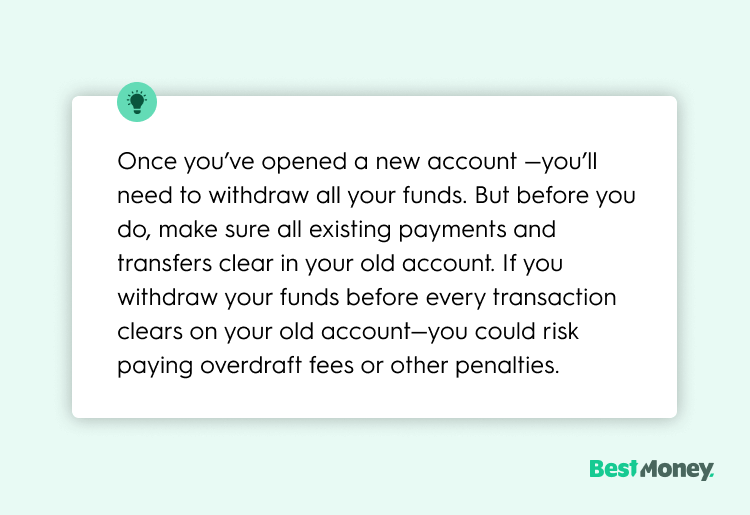
What to Do After You Close Your Bank Account
Once your bank account is officially closed, it’s a good idea to keep an eye on any services or subscriptions you have. If you forget to update your payment method, your payments may be declined, which could result in service interruption.
Also, you’ll want to make sure that you don’t receive any notices or bills from your old account. This is why it’s a good idea to keep a copy of your account closure notice so that you can combat any false charges or fees assessed from your old bank.
Finally, make sure your paychecks are deposited into your new bank account. Sometimes changing your direct deposit takes a few pay cycles. In the meantime, if your employer sends funds to the closed account, they'll be rejected. Should this happen, you might need to ask for a paper check to deposit into your new account until everything is set.
Possible Fees When Closing a Bank Account
Closing your bank account is typically a fee-free process. However, there are exceptions where you might encounter some charges. Keep an eye out for these possible fees:
Early account closure fee: Some banks impose a fee if you close your account shortly after opening it. For instance, closing an account within 90 days of opening might incur a fee, sometimes as much as $50.
Monthly maintenance fee: Even if you close your account, you might catch the tail end of a billing cycle. Be aware of any potential last-minute fees, particularly if your account balance drops below the required minimum. This could trigger additional charges.
Negative balance charges: Closing your account while in overdraft can lead to complications. Your bank will likely require that you clear the negative balance. Failing to settle these charges can result in further penalties and fees.
How Long Does It Take to Close a Bank Account?
Closing a bank account can be quick—once you've transferred your funds and requested the closure, it may take a few minutes to officially close the account. However, the process might be extended by up to a month or more. This time allows the bank to ensure all pending transactions, such as payments and deposits, have been fully processed. Typically, once you've initiated the closure, the account should be closed within a few business days.
Can You Close a Bank Account with a Negative Balance?
In most cases, you cannot close a bank account with a negative balance. You must settle the amount owed to get your account balance back to zero (or higher) before it is considered in good standing—and allowed to be closed. If the negative balance remains unaddressed, your bank or credit union may close the account themselves, which could lead to additional fees and affect your credit rating.
Can you Close a Bank Account Online?
Many banks provide the option to close your bank account online. You can simply log into your account, select the account you wish to close, and submit a closure request right there. But some banks may require that you call in to process the account closure, or possibly request an account close in-person at a local branch. In some (rare) cases, you may need to send in an official signed closure request letter to the bank’s headquarters.
Can A Closed Bank Account Be Reopened?
Once a bank account is closed, it is usually permanent, and most banks do not allow accounts to be reopened. If you need banking services again, you'll have to open a new account. If there was any money left in the account at the time of closure, the bank will usually issue a check for the remaining balance, which you can deposit into your new account.
Summary
Closing your bank account doesn’t have to be a hassle. Just make sure you follow the steps right. If you’re moving, chasing better rates, or just simplifying your finances, careful planning is key to avoiding any fees or headaches. Before you close your old account, double-check that all your transactions have cleared and you’ve moved everything over to your new bank—because once it is closed, you can’t reopen the account again.
Frequently Asked Questions
1. What Are the Steps to Close a Bank Account?
First, open a new account, transfer your automatic payments and deposits, withdraw all funds, and then request closure from your current bank. Finally, verify that the account is officially closed in writing.
2. Can I Close My Bank Account Online?
Many banks allow online account closure, but others may require a phone call or in-person visit. Always check your bank’s official policy before assuming you can close it online.
3. Are There Fees for Closing a Bank Account?
Most banks do not charge fees to close an account, but you may encounter early closure fees, final monthly charges, or fees if the account has a negative balance.
4. Can You Close a Bank Account With an Overdraft?
No, you must settle the negative balance first. Banks typically require your account to be in good standing before processing a closure request.
5. What Happens If I Forget to Update My Autopay?
If you don’t switch automatic payments or direct deposits before closing your account, transactions may be rejected, causing missed bills or returned payments. Always update your payment sources before closure.
Jacob Wade is a personal finance expert at BestMoney.com, focusing on banking products, loans, and financial apps. His work has been featured in Forbes Advisor, Investopedia, and Time. A former enrolled agent with CPA firm experience, Jacob also shares his knowledge of credit card rewards and travel hacking.


